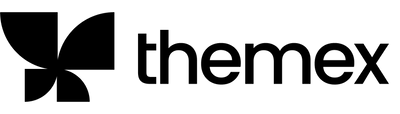Static Cover Image and more on Vancouver v1.1.0
We trust this email finds you well.
As part of our ongoing commitment to enhancing your experience with our Ghost Vancouver theme, we are delighted to unveil some exciting updates that we have diligently worked on behind the scenes.
Here's a sneak peek at what's new in Vancouver v1.1.0:
1. Static cover image for hero section
You now have the option to toggle between displaying the latest post or a static cover image for the top hero section of the homepage.
When opting for a static cover image, you can choose from three different layouts:
- Vertical
- Vertical overlay
- Horizontal
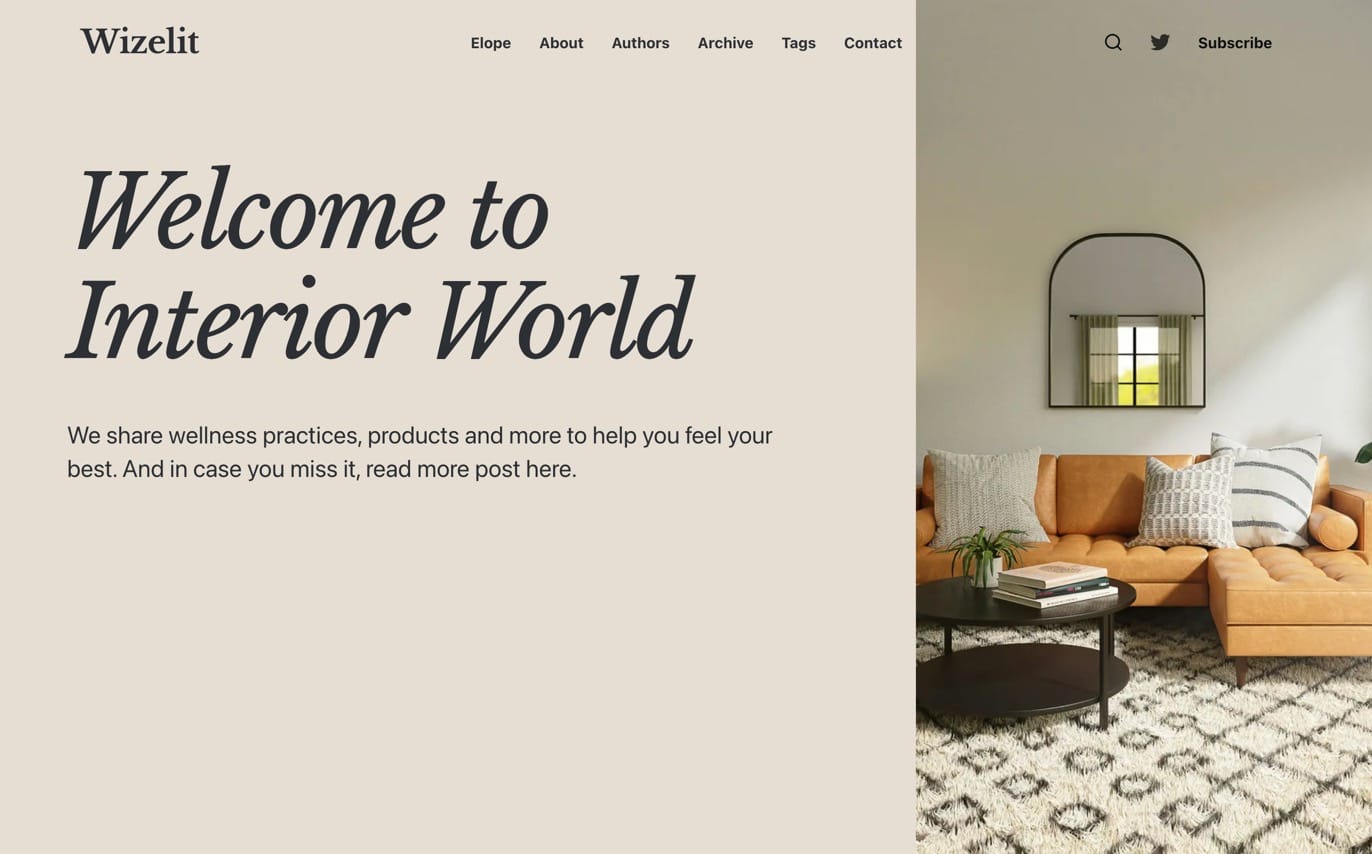
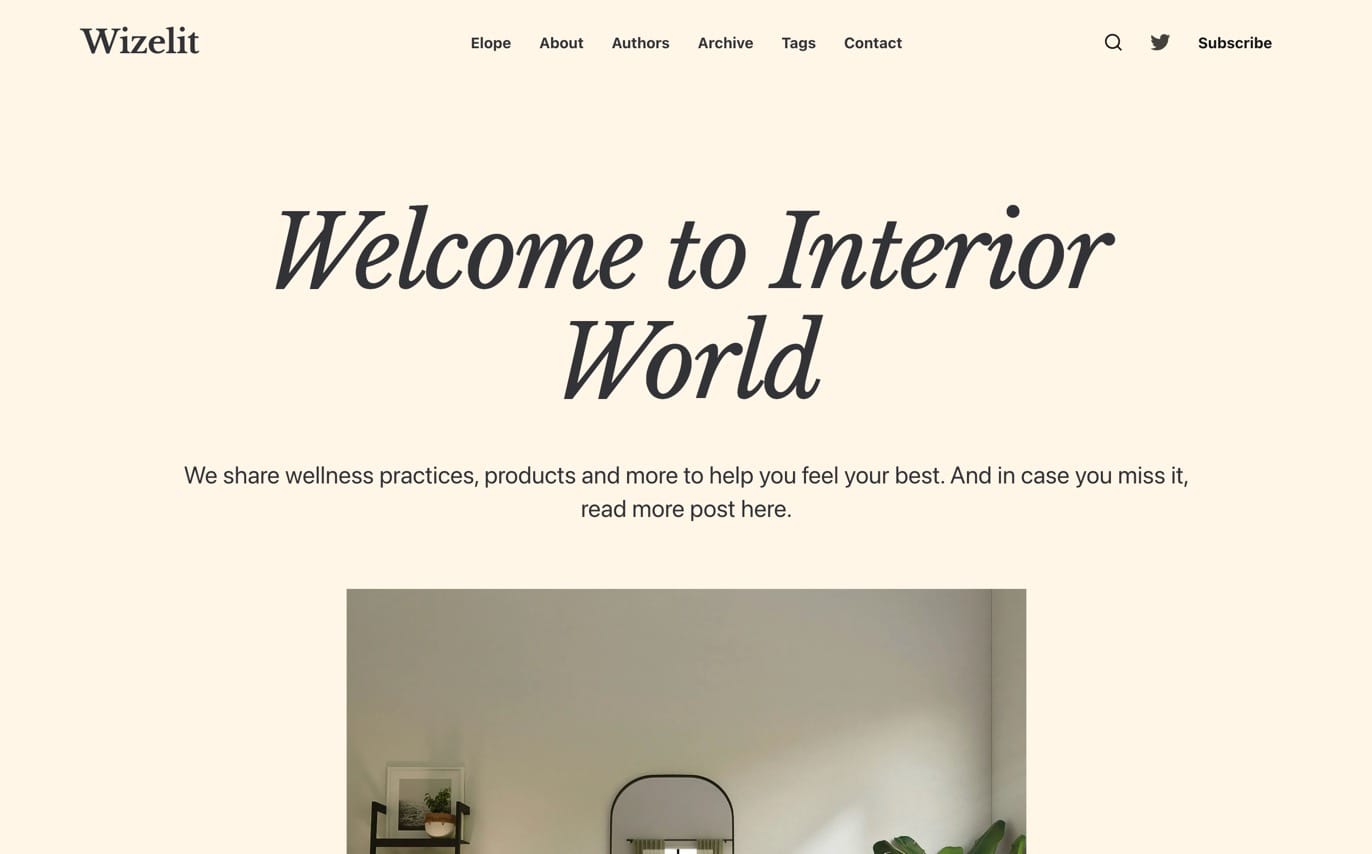
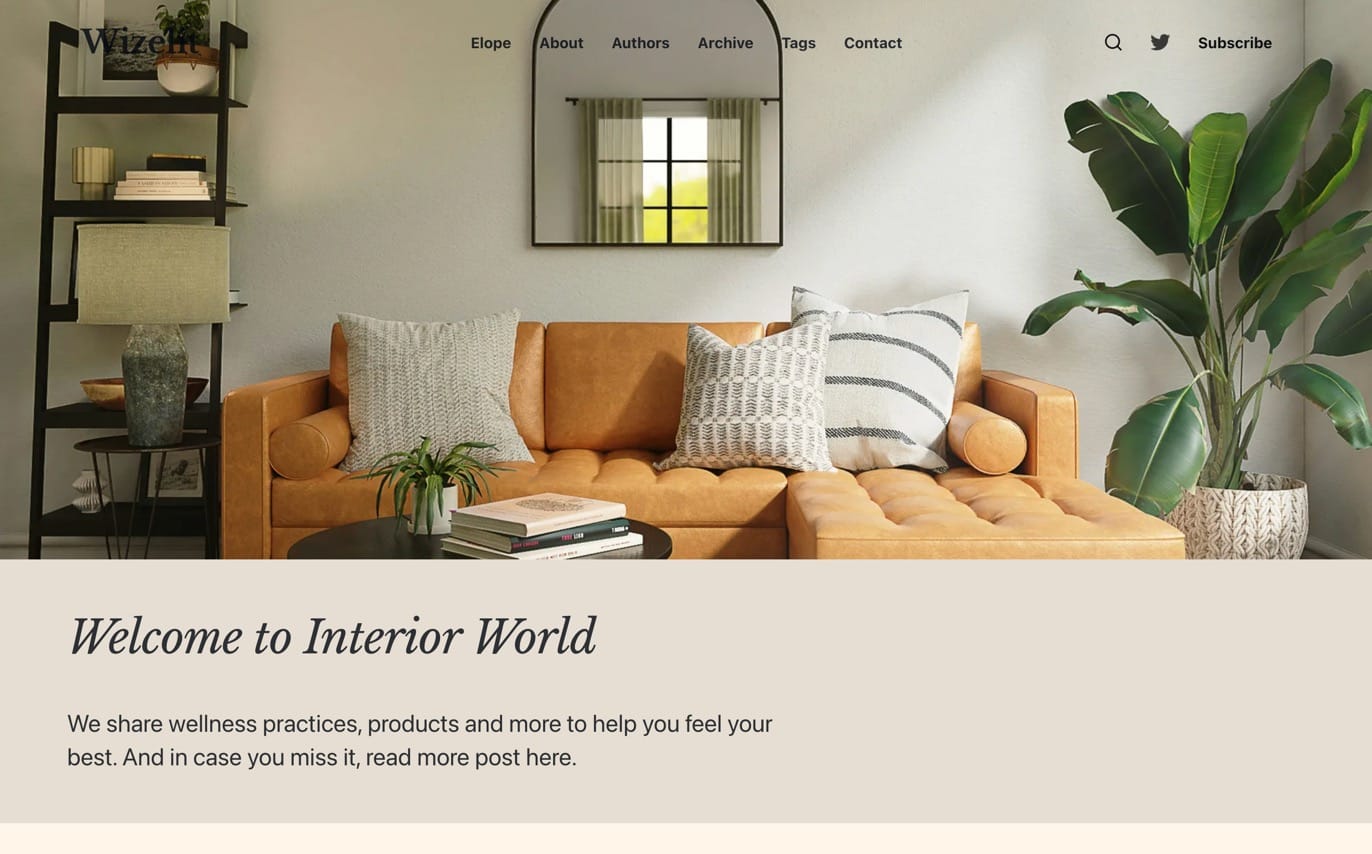
To activate this feature, navigate to Settings > Design & Branding > Customize > Homepage > Hero section option in your Ghost admin panel and select "Cover."
For a more detailed guide, please consult the Vancouver documentation.
2. Support for different layouts for the header
Our latest update introduces support for two header layout options:
- Logo on the left
- Logo in the middle
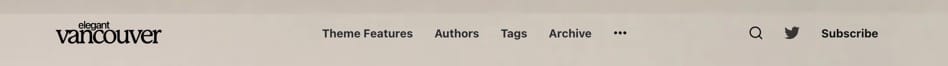

Additionally, you now have the flexibility to show or hide the header background color.


Furthermore, social icons (such as Facebook, Twitter, etc.) will automatically appear on the header if you add them in the Social Accounts settings within Ghost.
You can customize your preferred layout under Settings > Design & Branding > Customize > Site Wide > Navigation Layout.
For a more comprehensive guide, please refer to the documentation.
You can download the new version from your Lemon Squeezy Orders.
Thank you for selecting the Vancouver theme. We remain steadfast in our commitment to delivering outstanding themes and support throughout your journey.
Warm regards,
Trong @Themex Studio
Become a subscriber receive the latest updates in your inbox.