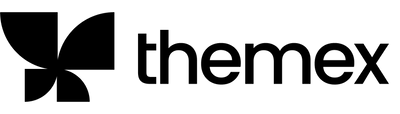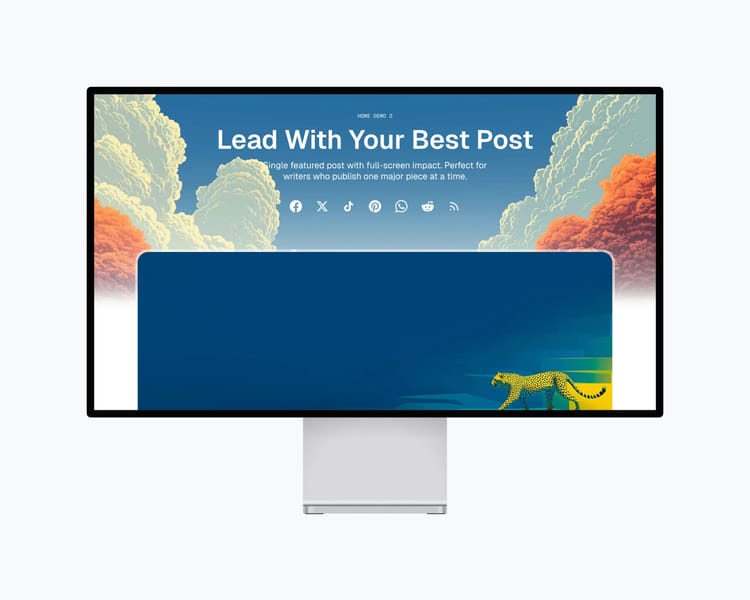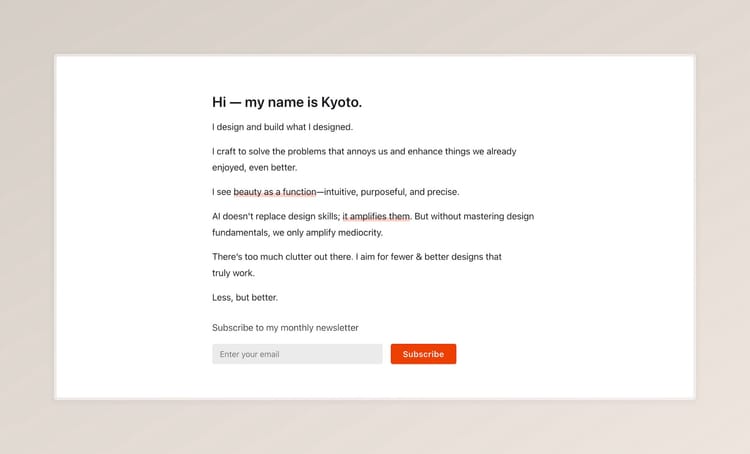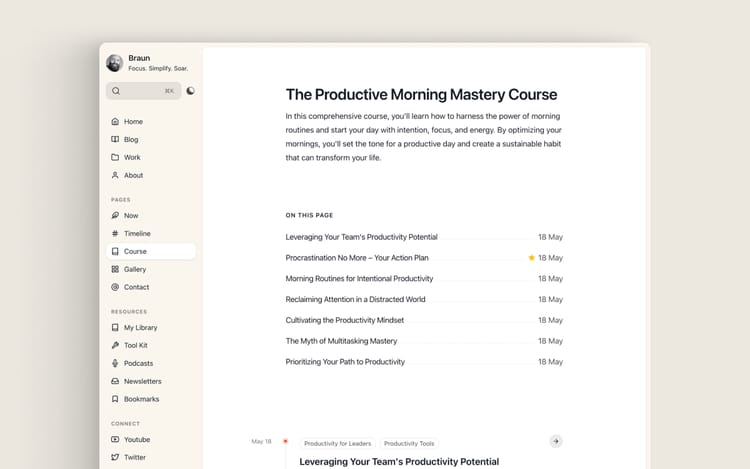How to download the latest theme versions from Lemon Squeezy
The URL for customers to access all of their latest theme versions is app.lemonsqueezy.com/my-orders.
1. Accessing assets with a Lemon Squeezy account
After purchasing a digital asset from Lemon Squeezy, you can download the latest files by logging into your Lemon Squeezy account and accessing your "My Orders" page in the dashboard.
Step-by-step:
- Go to the Lemon Squeezy website.
- Click log in and sign in with the email you used for your purchase.
- Navigate to your dashboard and go to the my orders section.
- Select the relevant order/product.
- Download links to the latest versions of all purchased themes will be available directly on the order details page.
Note: If we have updated the digital files since your purchase, the latest versions will always be accessible here. You do not need to repurchase or perform any special steps for updates—they're automatically included for your account. You can return and redownload at any time.
2. Accessing assets as a guest (no account)
If you purchased the theme from Lemon Squeezy as a guest (without signing up for an account), you can still access your downloads using your email.
After your purchase, Lemon Squeezy sends a confirmation email to the address you provided at checkout. This email contains a secure link ("magic link") that allows you to view and download your purchased files.
Step-by-step:
- After checkout, check your email inbox (and spam/junk folder) for a message from Lemon Squeezy.
- Look for a purchase confirmation email—it will include your receipt and a download link for your theme.
- Click the provided download link. This link lets you access and download the latest version of the theme, even without an account.
- If you need to access your files later but can't find the original email:
- Go to the Lemon Squeezy my orders page.
- Enter the email address you used at purchase.
- Lemon Squeezy will email you a secure "magic link" to instantly access your order and downloads—no password or account needed.
Note: With this system, your purchase is always tied to your email. You can redownload updates and license keys whenever needed. If you have trouble locating the email or accessing the link, find the product creator's contact info in your original receipt for further assistance.
Quick tips
- Always use the same email for purchases to easily track and access all your assets.
- Check your spam/junk folder if you're missing your confirmation email.
- For product updates, simply access your downloads again using your account or the email "magic link"—no repurchase is needed.
- If you encounter issues, contact us.
By following these steps, both account holders and guest buyers can always access the most up-to-date versions of the themes from Themex Studio.
Become a subscriber receive the latest updates in your inbox.