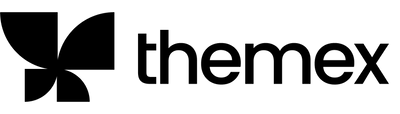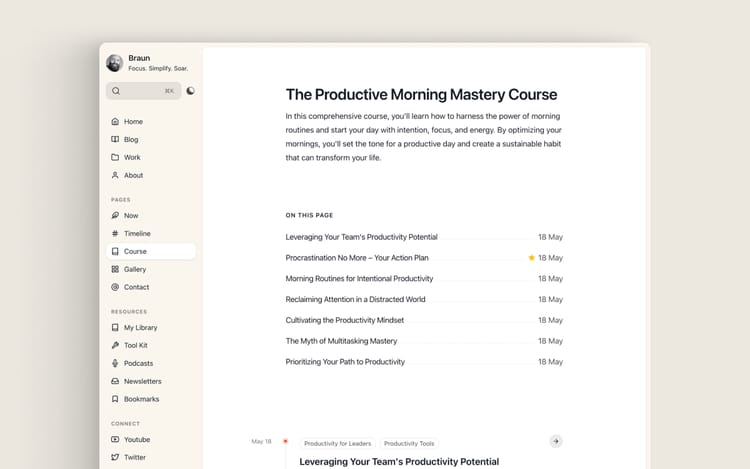Braun Theme v1.2.4 - Enhanced Dark Mode & Custom Fonts
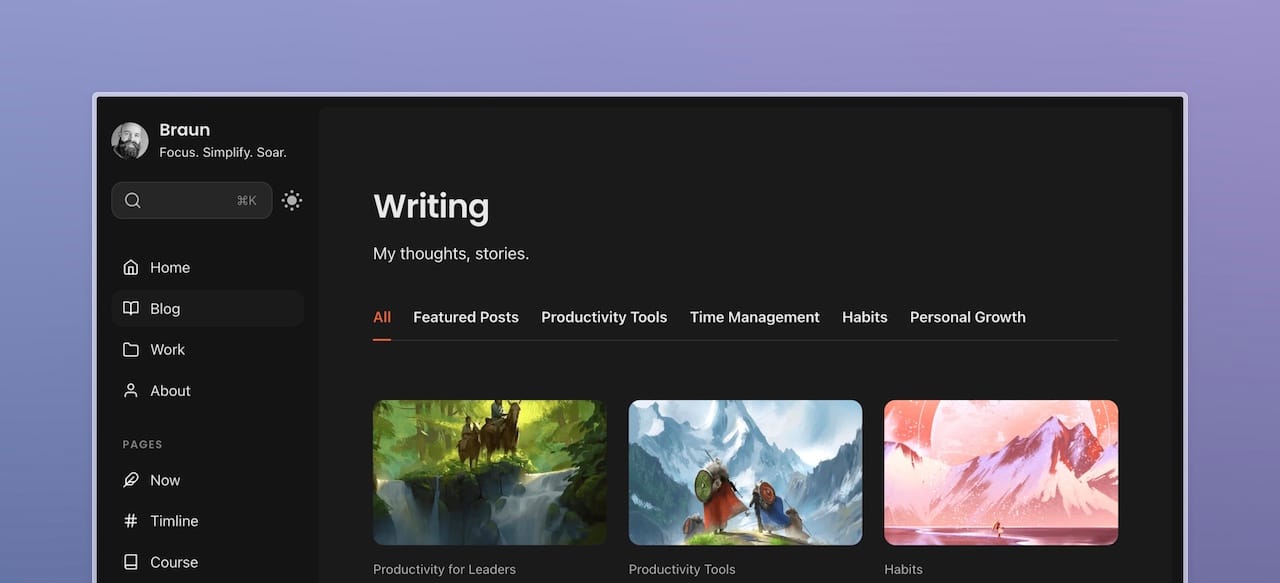
We're excited to share the latest update to Braun, bringing several highly-requested features to enhance your site customization.
What's New:
✨ Enhanced Dark Mode
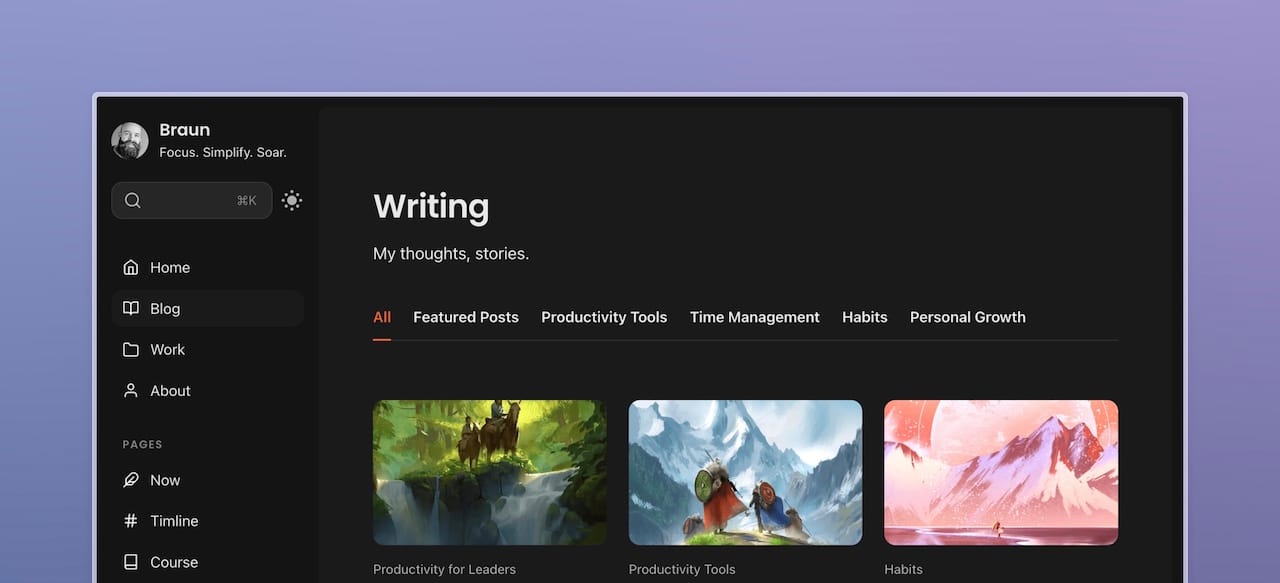
We've revamped the theme appearance settings, giving you more control over how your site looks. Switch between Light, Dark, System-based, or User-defined modes through Settings > Design & branding > Site wide > Appearance.
🎨 Native Custom Fonts Support (Beta)
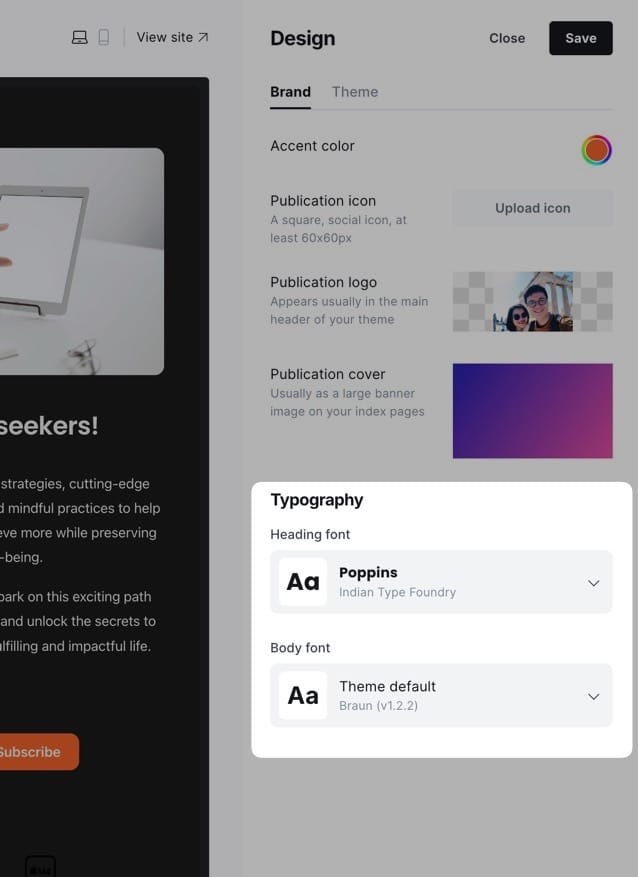
Ghost has launched their custom fonts library, and we've integrated it with Braun. Access a curated selection of professional fonts by:
- Enabling Custom Fonts Beta in Labs
- Selecting your fonts in Settings > Design & branding > Site Wide > Typography
Note: This replaces the previous font style options for a more streamlined experience.
🔍 Navigation & Homepage Improvements
You don’t want icons? No problem, just hide it.
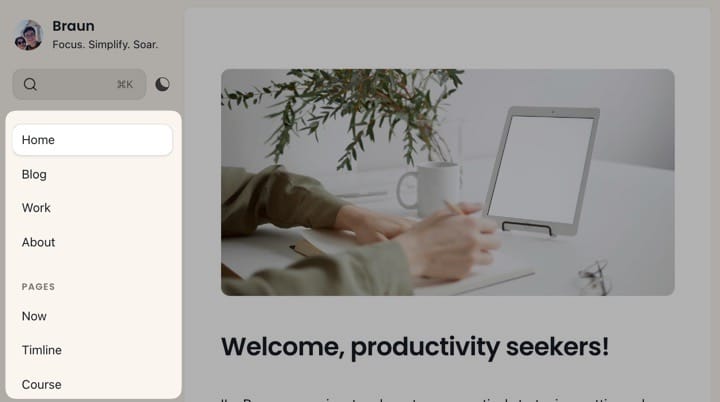
- Toggle navigation icons visibility in Site wide settings
- Exclude specific posts from your homepage feed using tags
- Enhanced mobile navigation experience
📸 Gallery Template
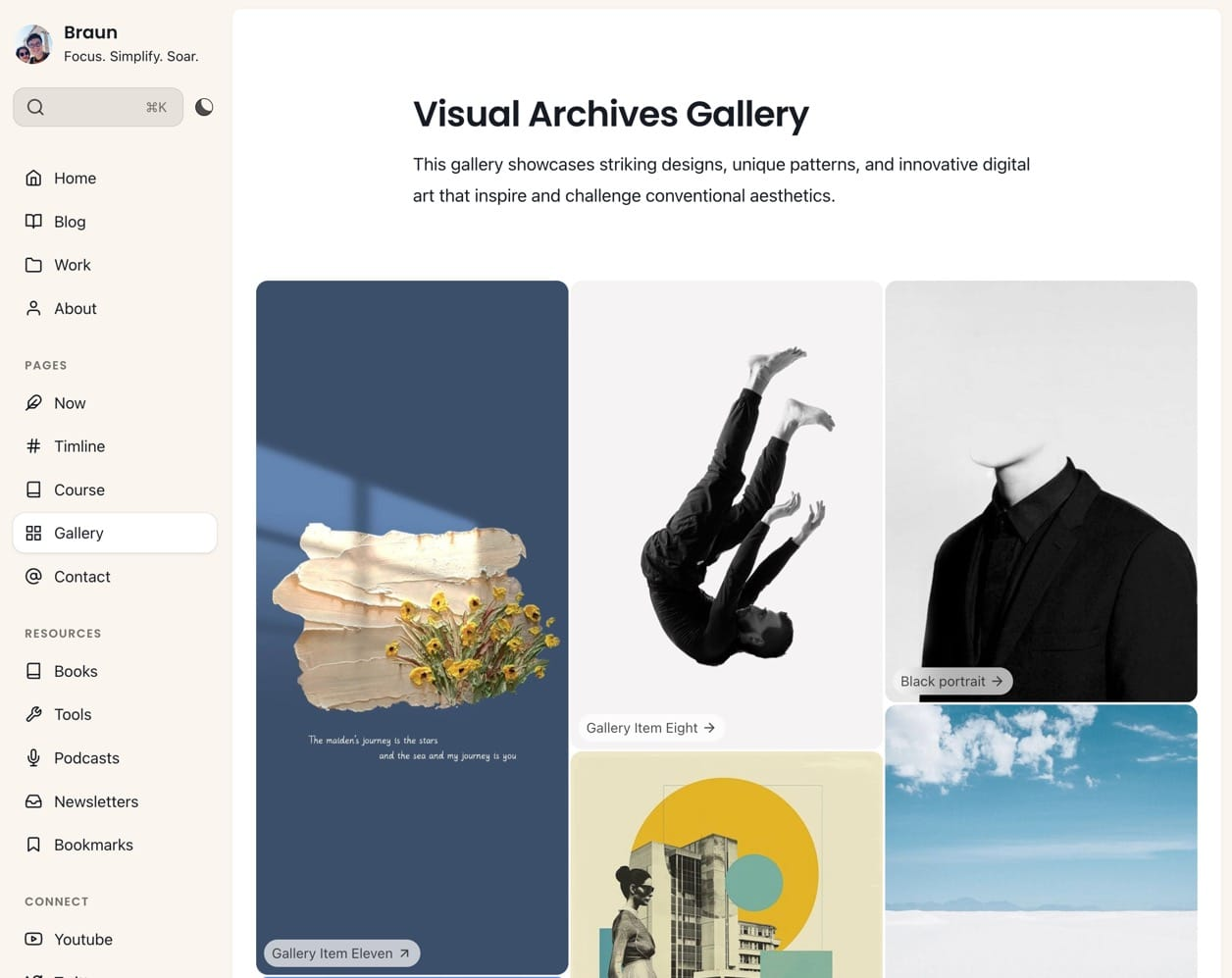
We've added a masonry grid layout perfect for showcasing visual content. Ideal for portfolios, photography, or artwork collections. See our documentation for setup details.
To Update:
- Download from your Lemon Squeezy Orders page
- Go to Ghost admin > Settings > Design & branding > Change theme
- Upload and configure your new settings
For detailed changes and documentation: View changelog →
If you're enjoying Braun, we'd appreciate your feedback: Leave a review →
Questions? Simply reply to this email.
Become a subscriber receive the latest updates in your inbox.